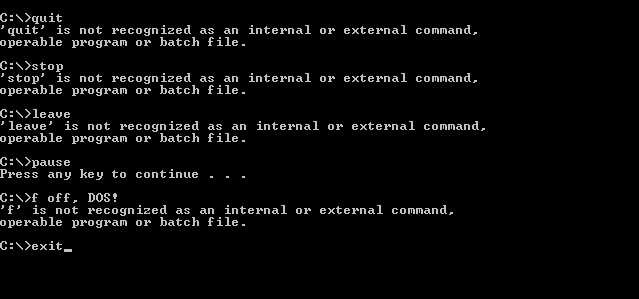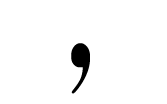Install the PHP SQLSRV Driver on Linux
Rejoice! Microsoft actually does provide a PHP Linux driver for Microsoft SQL Server. The bad news is, it can be a real pain to get it working. I went through this experience tonight while setting up a utility I wrote for a client. I ran into two separate issues. This article provides some assistance with the issues I ran into when I tried to Install the PHP SQLSRV driver on Linux.
How to Install PHP SQLSRV Driver on Linux
The instructions in the repository’s readme.md are actually pretty good. Check out the official Github repository for the driver for the latest version and installation information. I recommend you follow their instructions first. When you hit a roadblock, come back to this article for help.
PECL Building with Wrong PHP Version
The final step in the installation is installing the base driver and the PDO variant withpecl install. PECL runs a build process on your machine and it uses a tool called phpize to execute the build. The version of this tool needs to match your PHP version. Otherwise, the build will succeed, but the extension file it generates won’t be compatible with the version of PHP you’re running. You’ll know pretty quickly if this is the case if you get “can’t load extension” errors after you build and execute PHP.
To solve the problem, install the version of phpize that matches your PHP version. For example, if you are running PHP 7.1, you would run:
sudo apt-get install phpize7.1
Microsoft ODBC Client is Missing
After I fixed the problem above, I ran my PHP script and the database connection failed. The PDO SQL Server driver reported an error message that it could not execute because it required the Microsoft ODBC Client. Installing the client is actually part of the steps in the instructions provided on Github. But for me, the installation failed and I didn’t notice. I went back and repeated this step and found that there was a missing dependency that would not install. Once I manually installed it and re-ran the client installation steps, then the PDO driver started working.
The Github repository below contains the official drivers from Microsoft. Check out the repository for the latest version information and installation instructions.