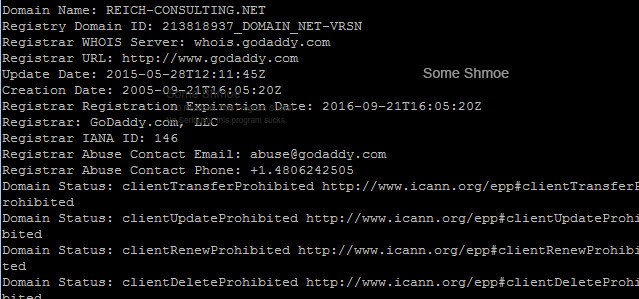Does Domain Expiration Affect Search Engine Ranking?
Some SEO’s have claimed for years that the length of time for which a domain is registered can impact a site’s search engine ranking. The theory is that domains registered for longer periods of time give Google a signal that they’re in it for the long-haul and are rewarded. Sites that re-register their domain ownership annually give Google a signal that they may be temporary and potentially spammy.
Domain registrars have latched on to this theory in order to make easy sales by claiming that multi-year registrations will provide an SEO rank boost.
But does the claim that domain expiration affects search engine ranking hold any weight?
The Truth: Domain Expiration (Probably) Doesn’t Effect SEO
The Domain Expiration SEO Myth was born from concern over a patent held by Google related to ranking websites based on historical data. Multiple representatives from Google have stated on several occasions that domain expiration it not a major ranking factor. Matt Cutts (formerly of Google) states,
The answer is to not worry about it that much… not very much at all in fact.
Google’s own John Mueller says,
A bunch of TLDs do not publish expiration dates — how could we compare domains with expiration dates to domains without that information? It seems that would be pretty hard, and likely not worth the trouble. Even when we do have that data, what would it tell us when comparing sites that are otherwise equivalent? A year (the minimum duration, as far as I know) is pretty long in internet-time :-)
Cutts’ and Mueller’s answers leaves the door open to domain expiration being a factor, albeit a small one. A former member of Yahoo’s search team claims that domain expiration does matter.
In a Moz forum discussion one individual points out that any relationship between high-ranking sites and domain registration lengths is likely correlation, not causation. Sites with longer registration lengths are more likely to be mature sites with more resources allocated to optimization and producing quality content, and therefore have a higher ranking. But the length of registration isn’t a ranking factor itself: it’s just along for the ride.
Myth Status: “Eh… Maybe?”
With Google’s official stance being “don’t worry about it” with a side of ambiguity, and claims from other sources saying domain expiration could play a factor, we can’t mark this myth “busted.” The best we can say is that domain expiration could play a small factor. With that in mind, maybe it’s time to consider other reasons to register our domains for longer periods. Here are a few of those reasons.
Longer Domain Registrations Often Come with Price Breaks
Registering a domain for multiple years at a time is often cheaper than re-registering the same domain year-after-year. Who doesn’t love saving money?
Longer Domain Registrations Means You’ll Save Time
Registering a domain for multiple years takes exactly as much time as registering for a single year. You’ll save yourself literally tens of seconds annually by registering for several years at a time. Plus you won’t look foolish if you forget to re-register. Which leads us to the most important reason of all.
Missing Domain Renewal May Affect Your Ranking
Forgetting to renew your domain is embarrassing and costly. Even if you don’t forget to renew, other individuals could beat you to it and snipe your domain out from under you. There have been several high-profile instances of this happening.
Losing your domain even temporarily could have some pretty tragic effects on your site’s SEO. Googlebot and other spiders don’t take kindly to unavailable content, and even the slightest outage could leave you with long-term SEO ramifications.
Consider the implications of your register redirecting your domain to some default splash page and 404’ing every single one of your URL’s that Google has in their index.
Making sure your domain remains yours well into the future can eliminate this rare but potentially costly pain point.
Longer Domain Registrations: Better Safe Than Sorry
My parting wisdom would be this: unless your registering a domain you have no intention of using for more than a year, there’s no good reason not to purchase multiple years of domain registration. You’ll be protected from having your domain sniped. You’ll save some time and potentially some money. And on the off-chance that Google does look at domain registration and expiration dates as a ranking factor, you’ll get that ranking boost and avoid any potential penalty.