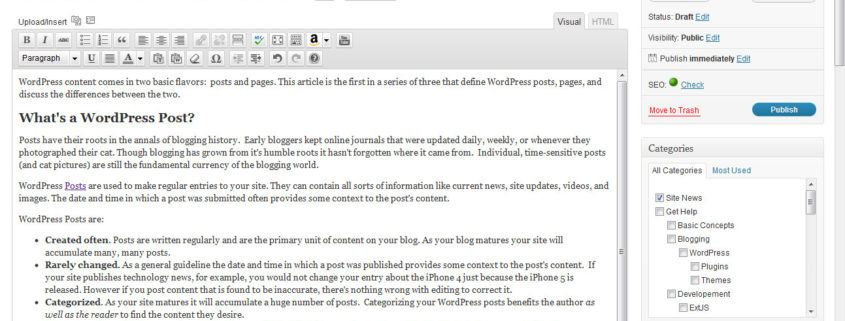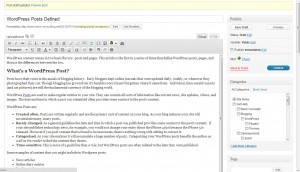Are you a Reich Web Consulting WordPress Hosting customer?
We don’t want to bore you with technical details, but we want you to know that some changes are coming to your web hosting platform that may affect your website.
Your site runs on WordPress. WordPress is written in a language called PHP, which has gone through many versions. Your site currently runs on PHP 5.6. This version will reach its end of life on January 1, 2019. This means that it is no longer supported software, and will become a security problem if not upgraded.
Don’t worry! You chose to host with Reich Web Consulting because we’ve got your back. We still do. If you trust Reich Web Consulting to do right by you, well, there’s no need to keep reading. Go enjoy this beautiful summer day! If you’d like to learn more, continue on.
The Benefits
There’s a reason we’re not asking if you want this upgrade, and that reason is SECURITY. Not performing the upgrade would eventually leave your website open to attack. Every web host that supports WordPress and PHP must make this transition within the next 5 months, or willfully choose to leave their customers vulnerable to hackers.
As an added benefit, PHP 7.2 is significantly faster than PHP 5. Some benchmarks indicate that PHP 7.2 can run a WordPress page request over 2x faster than PHP 5! Faster page loads mean more users will stay on your site longer, and may even help search engine ranking.
Our Upgrade Plan
We’re upgrading to the latest version of PHP, which is 7.2. Most sites will work without any modifications, but some may require additional work.
In order to upgrade our sites without causing service interruptions, we’ll go through the following process.
- Run a Compatibility Tool Against Your Site to Determine if the PHP 7.2 upgrade is safe.
- If it’s not we’ll determine what components are incompatible.
- If those components are free and won’t affect your site performance to upgrade them, we’ll go ahead and update those components.
- If making your site compatible with PHP 7.2 will include any costs, we’ll contact you before we do anything. This could be due to premium plugin upgrades, or significant labor involved in more complex scenarios.
Only after all the sites we host are tested and confirmed to work with PHP 7.2 will be “flip the switch.
Our Upgrade Timeline
We plan to begin testing immediately. We plan to complete the process and finalize the upgrade to PHP 7.2 at the end of August.