Important: I’m not posting this to complain about how I got banned from Reddit. In retrospect I can, albeit somewhat begrudgingly, admit that I probably had it coming. But just as I always do I’m using my blog as a forum to help people solve IT problems. Only this time around, the problem happened to be one of my own.
Background
Lately I spend a lot of time on /r/techsupport posting solutions to IT problems asked by other users. Sometimes I post my own problems, and when I think others will find them useful I’ve submitted links to posts on this blog. Several days ago I got involved with an /r/techsupport question about editing PDF documents. This is a problem that I’ve helped numerous people solve at work, so I did what I always do: I blogged about it so the next time the problem comes up I can point the user to the link.
The problem arose when I posted the link back to /r/techsupport. It was immediately down-voted to oblivion, and soon after a few individuals wrote comments accusing me of posting blog spam. Another individual posted that I had been banned from Reddit. The fact that my profile page is now a 404 error confirms this.
Why I Was Banned
If you’ve read my blog in the past then you know it’s far from blogspam in the commonly understood sense. I almost exclusively post original content and, on the few occasions when I do post links to another author’s information, it’s because I have something to add to it and I always attribute the original sources. Unfortunately for me, that’s completely irrelevant in this situation.
I was accused of blog spamming and subsequently banned from Reddit because I posted a link to my personal blog in /r/techsupport. This is against their rules, but the only way I would have known is by lurking long enough to infer this rule from the actions of other community members. I spent plenty of time as a reader in /r/techsupport. But what I found out was that I wasn’t really listening.
By the definition of some redditors I am, indeed, a blog spammer. Do I agree with their definition? Not entirely; but if I want to play in their sandbox, I’m going to have to learn to play by their rules.
Advice for Surviving Reddit
I love Reddit and in some way I felt a little betrayed when it lashed out at me for reasons I couldn’t quite comprehend. So learn my mistakes, prospective redditors, and consider my suggestions for surviving and thriving on Reddit.
I (sort of) broke one of these rules by posting links in the subreddit that I did, in the manner that I did. Specifically,”Feel free to post links to your own content (within reason). If that’s all you ever post, and it always seems to get voted down instantly, take a good hard look in the mirror — you just might be a spammer.”
Learn by Lurking.
This advice stems from back in the days of Usenet Newsgroups but still holds true today. Take the time to get familiar with the subreddit you plan to post to. Get to know what sort of posts are acceptable to it’s users and the format in which they expect to see them. If you post something that’s off-topic or otherwise considered inappropriate to the venue, expect to be down-voted, ridiculed, verbally assaulted, or even banned.
Learn your Subreddit’s Code of Conduct
Just like the real world, many Reddit communities have completely different sets of social mores. Some reddits are obvious and even have pages dedicated to what and how to post. Others are not so obvious, so it’s important to follow the previous advice until you get to know the written as well as unwritten rules of your Reddit community.
I found this out the hard way. Self-congratulatory and self-promoting links are completely acceptable in certain Reddit communities such as /r/diy provided they serve some function other than stroking one’s own ego, and even those are accepted under the right circumstances. /r/techsupport frowns upon them in a big way. However a moderator told me it’s completely acceptable to post a link to one’s own content, provided it’s a relevant part of a longer post that either asks or answers a question, like this. Get to know these sorts of rules before you post and if you’re unsure, you may consider asking a moderator.
Don’t Take Yourself Too Seriously
Do not post to Reddit hoping for a future filled with pats on the back and “atta boys.” If you post to Reddit (or just about anywhere else on the Internet), you’re begging for criticism.
I recently saw an individual cross-post a home-brew garden watering system between /r/diy and /r/gardening. On /r/diy the post was met with mostly respectful criticism and advice on how to correct a couple of beginner mistakes. On /r/gardening, however, the post and author were violently ripped apart. As far as I can tell, it was because /r/gardening expects a higher-than-amateur quality in the gardening content that’s posted there.There also were clearly some community bullies there, just waiting for someone to berate. The user user who posted it handle the criticism with a grace that was not afforded him by his critics.
The point is, Reddit is as nuanced as the people who use it. Most users are courteous individuals, but there is a rotten banana in every bunch, and they are waiting to rip your post apart. Don’t take it too seriously. Take the high ground in dealing with these people, and don’t be afraid to use the “report” button when they go too far.
Summary
I love Reddit and I love blogging. Right now I’m still trying to strike a balance between these two fascinations and understanding how they can compliment each other. I’m far from having it figured out, but this experience has taught me a lot. Are you a Redditor with a personal experience or some advice to share? I’d love to hear what you have to say on the subject.
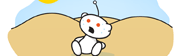
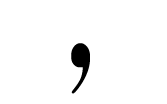
 [/amazon_link] [amazon_link id=”0596527322″ target=”_blank” ]
[/amazon_link] [amazon_link id=”0596527322″ target=”_blank” ] [/amazon_link]
[/amazon_link]