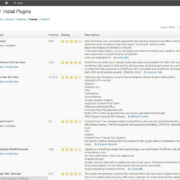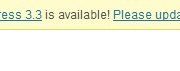How to Create a WordPress Theme Thumbnail Image
When you’re building a new WordPress theme, it’s always helpful to create a custom theme thumbnail image (or theme screenshot, if you prefer). A theme’s thumbnail image is used to display a tiny screenshot of the theme in the WordPress Dashboard so a user can see what the theme looks like before they activate it.
How to Create a WordPress Theme Thumbnail Image
Creating the thumbnail is easy: create a PNG image that’s 880 pixels wide x 660 pixels tall that shows a screenshot of your theme in action. Save that image as screenshot.png in your theme’s directory, and it will show up in the WordPress Dashboard.
I’ve taken the guesswork out of the process by providing a template you can start from. Just open the PSD or PNG image provided and paste in your screen shot. Resize and position the screenshot within the template, and save as screenshot.png.
[button link=”https://www.reich-consulting.net/wp-content/uploads/2015/11/wordpress_theme_thumbnail_template.zip” color=”blue” align=”center” target=”_self” size=”large”]Download WordPress Theme Thumbnail Template[/button]